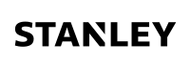Support
Questions or concerns about your STANLEY® product?
Explore our self-service options below or contact us now.
Get specific product help and information by searching for your product here:
FAQ's
How can I achieve a correct display on my digital bar timer?
a) Make sure to plug your device into a wall outlet for a minimum of 1 hour to charge the built-in rechargeable battery.
b) Once the battery has been charged, press the reset pinhole for 7 seconds with a pointed object, (such as the end of a paper clip) to reset and clear any previously set program.
c) In order to program the unit, follow the steps provided in the instruction manual.
How can I get the remote control and/or receiver of my unit to turn on?
a) Make sure the AC power cord is securely plugged into an AC power outlet. Unplug the receiver for a moment, and then plug it in again. Check the outlet by plugging in another device.
b) Verify that the remote control battery is new and properly installed. (This is indicated by the appearance of a bright red light when pressing on any button on the remote).
c) Verify that both the remote and receiver are set to the same channel.
d) Test the unit by plugging a 1-way lamp into the receiver (connected to the wall outlet).
e) Activate the remote control from a distance of 1 inch to the receiver.(Increase the range between the remote and receiver gradually).
How can I get the remote control and/or receiver of my Command 1 unit to turn on?
a) Review the instructions outlined in the answer to question 2: "How can I get the remote control and/or receiver of my unit to turn on?"
b) Detach any attached lamp from the receiver.
c) Unplug the receiver from the wall outlet, wait 60 seconds, and then plug the receiver back in the wall outlet. Wait 60 seconds for 'transmitter paring' to occur. (During this process the LED power indicator on the receiver will flash).
d) Plug the lamp back into the receiver.
e) Activate the remote control from a distance of 1 inch to the receiver. (Increase the range between the remote and receiver gradually). If the issue is not resolved, follow the steps outlined in the unit instructionmanual on RESETTING THE UNIT and COMMAND 1 TRANSMITTER PAIRING.
Why won't the pins of my mechanical timer go down?
The pins of your unit will not go down, because they are already down. Determine desired start time and push down all pins until desired OFF time. Only the pins that you select to remain down, determine the desired start time and off time. The remaining pins should be in the up position.
Why won't my photocell device work?
a) To ensure that the photocell device is functioning correctly, position the unit so that the sensor, (located on the face of the unit) is in direct daylight.
b) Make sure the sensor is not obstructed by any objects.
c) Do not expose the timer to artificial light such as house lights, landscaping lights or street lights.
I lost a piece of my unit. How can I get a replacement?
We realize situations may arise where a part of a unit is accidentally misplaced. We want you to experience the full satisfaction of your device. However, The NCC is not responsible for replacing lost or misplaced parts. What is more, we are not a parts department, so we do not have repair parts available.
I misplaced the remote control of my unit. How can I get a replacement?
As specified in the answer to question 6, we are not responsible for replacing lost or misplaced units. Furthermore, since your unit (remote and receiver) operates on a specific channel, a replacement remote cannot be purchased separately.
How do I know the type of battery my remote uses?
The model number of the battery is specified on the battery that comes with the unit. This number is also provided next to or inside the battery compartment.
My unit stopped working. What is the warranty on my unit and how can I arrange for a repair or replacement?
Before contacting our office for a repair or replacement on your unit, please refer to the warranty policy of the retailer where you purchased your item. Any warranty issue that cannot be processed through the store where you purchased your item should be addressed directly to The NCC. The warranty on your unit does not apply to purchases from third party vendors. In order to initiate a repair or replacement with The NCC, we ask that you contact us at 1-800- 730-3707 so that we may correctly troubleshoot your unit. If we find the problem is caused by a manufacturing defect, during the warranty period of three years from the manufacture date, we will repair or replace the unit with a brand new unit. Please be aware, that we do not always have stock available on all items, at all times. If you choose to have your unit repaired or replaced, you would need to send in your defective item, along with proof of purchase to our office at the following address:
THE NCC
Attn.: Customer Service
1840 McDonald Ave
Brooklyn, NY 11223